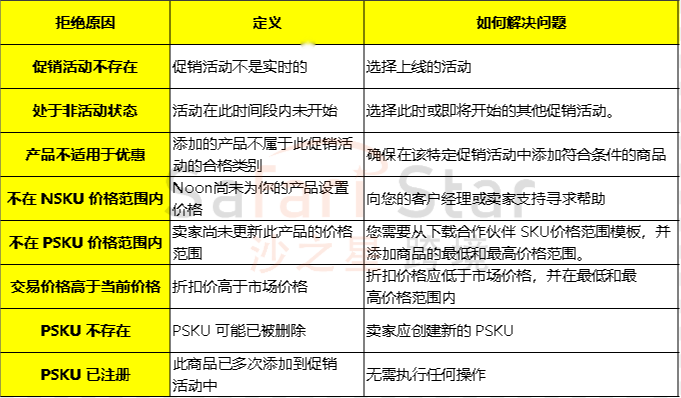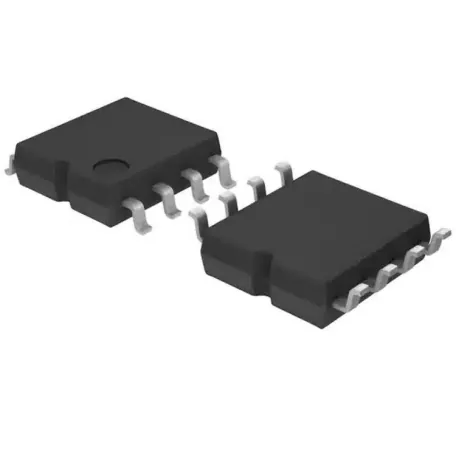Amy talks about cross-border: How can Noon products on the Middle East e-commerce platform be launched? How to set up promotional activities?
You can obtain our exclusive organized knowledge dry goods
?
Recently, many friends have come to ask me about Noon's relevant policies and backend operations. I will divide two articles to provide a detailed analysis of the things you must know when entering Noon!
Table of contents for this article:
-About the product
How to manage and sell Noon's products on the shelves?
Noon lists common product issues
-About Noon's promotional activities
How to participate in Noon's sales activities?
How to fix product information errors in promotions?
About the product
How to manage and sell products
Use the Noon directory.
The Noon catalog is designed to assist sellers in managing and selling products on Noon. The Noon catalog also serves as a product database, containing images and product descriptions of all products sold by Noon.
Using the Noon directory can update sellers' prices and inventory quantities; Download price and inventory reports; Activate/deactivate the product; Join the trading activity; Track the status of product creation; Upload and list products using NIS or search for them in Noon's product database.
How to list products in the Noon directory?
There are two ways to list sellers' products in the Noon directory:
Search for matching products directly in the Noon directory and link them
If your product cannot be found in the Noon directory, you need to set up a new product. Simply use the New Project Settings (NIS) template to add your product details (images, information). Noon will use this NIS to create a new content page and add your product to the Noon catalog.
Note: The product you have selected must be the same in color, size, model, and brand as the product you are selling. Otherwise, your product will be rejected during the review process.
The following are the detailed operations for adding products:
1. Search for your product using partner SKUs or titles in the Noon directory, and then search for the brand. (You can create one product or multiple at once)

2. Select the product that matches you from the search results.
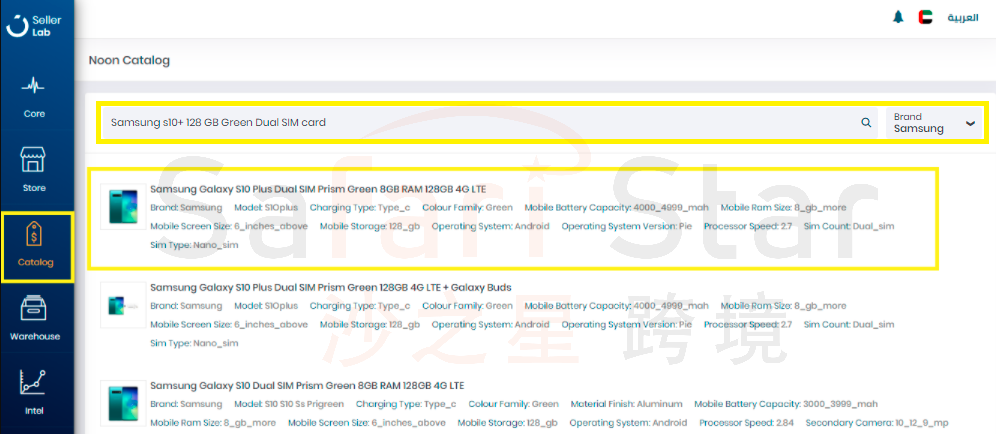
3. Select a specific identification symbol, namely SKU, and use SKU to track the product. Each product must have a unique SKU.

4. Add your quotation details and activate them, and the product will be immediately launched.
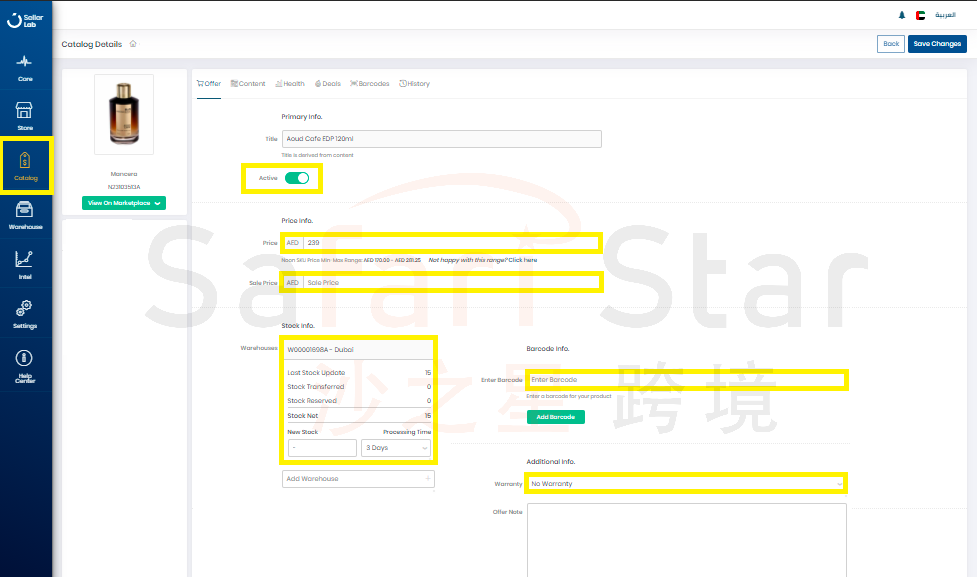
Noon lists common product issues

What is the difference between Noon SKU and seller SKU?
Noon SKU: Only for brands controlled by Noon. Noon creates and holds ownership of the content. Create a SKU that supports multiple sellers to use in the catalog.
Seller SKU: Suitable for all non Noon controlled brands. The seller has ownership of the content. Only sellers who create seller SKUs can upload products in their catalog. Even if the same product already exists on the platform, each seller must create their own seller SKU.
You cannot choose to use only seller SKUs or Noon SKUs. The standard process for launching Noon products includes a combination of the two.

What should I do if the seller's product is not online?
Firstly, the seller should check if you have activated the product.
Secondly, check the Health tab. Open the SKU details page and click on the "Health" option to see all the reasons why your SKU is not here. Common situations include:
The product information you submitted has not been approved yet. The review deadline is 3 working days from the date of submission.
You do not have inventory updated on the page.
The minimum/maximum price range has been changed, and the price you have listed is out of range.
You have not listed the price/inventory/barcode/warranty information. You need to check the quotation tab and provide the required information.

What is the meaning of partner SKU?
SKU or inventory unit is a unique code for all products, consisting of numbers and letters. This can be a machine readable barcode or a code that everyone can easily read to help sellers identify and track items in inventory.
There is no fixed method for creating SKUs, as long as customers can easily identify and understand them. The seller must have a SKU for each product and its multiple attributes (whether it is color or size).
About Noon promotional activities
Noon promotional activities are run year-round, allowing sellers to generate more sales in a short period of time.
How to participate in Noon's promotional activities
01
Seller Participation Conditions:
1. Selling products using FBN
2. The product should belong to the category included in the promotion (the minimum and maximum price range of the product should be updated)
3. The product should be added to a specific promotion at least 4 days before the start of the promotion
01
Steps to add products to promotional activities
In a promotion, click on the offer - click on all offers to view available promotions, then select the promotion you want to participate in - then click on ^ ^ Upload your product ^ ^ - click on Add Partner SKU to start adding the product. The diagram is as follows:


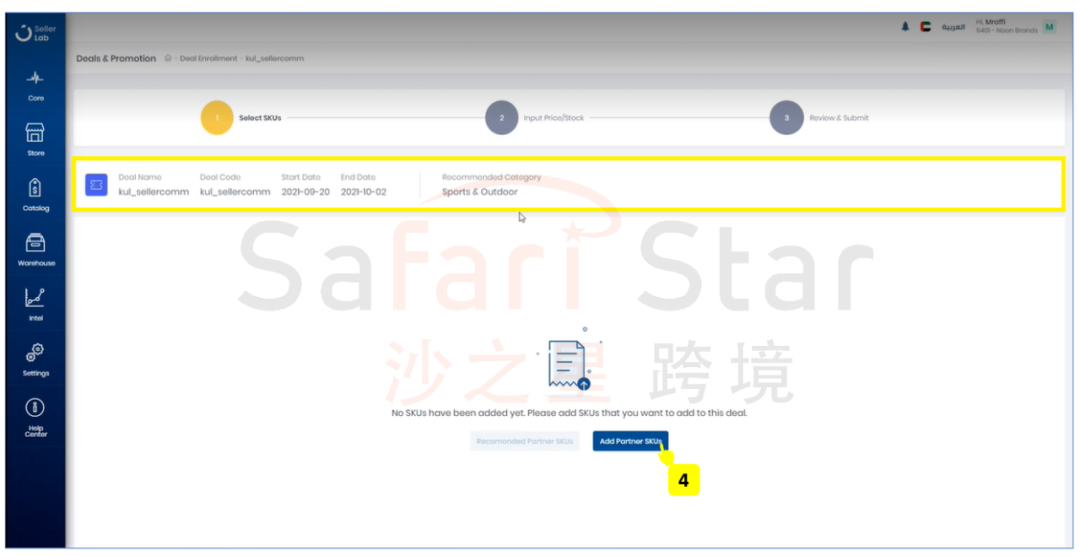
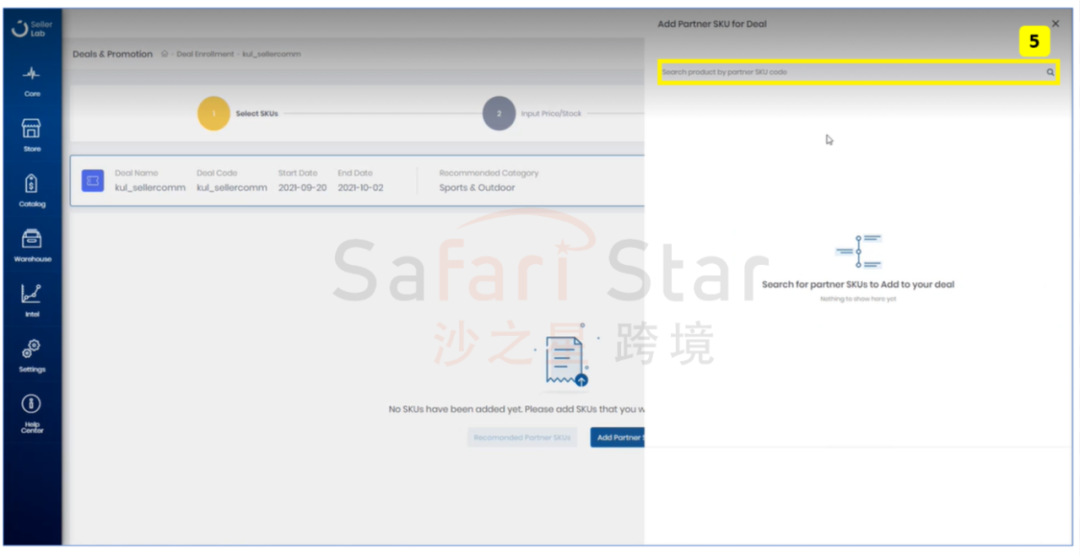
01
Steps for Batch Adding Products
On the ^ ^ Promotion ^ ^, click on ^ ^ Import ^ ^, then click on ^ ^ New Import ^ ^ - click on Download Template and fill out all columns, then upload your file and click Submit - use the following definitions to understand each field in the above template. The diagram is as follows:

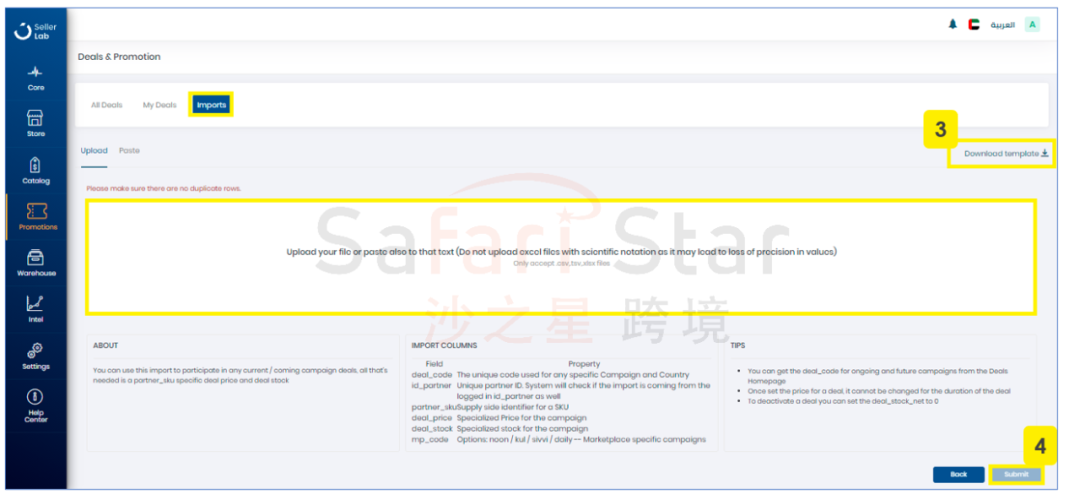
Note: In addition to participating in Noon promotions, sellers can also participate in most promotions on Sivvi, Kul, and Daily.
How to fix product information errors in promotions?
When a seller uploads a product during a promotional event and submits it for review, Noon may reject your product. Sellers can find the reason for rejection next to each item. Simply update the product based on the rejection reason and resubmit for approval.
The following are possible reasons for rejection: